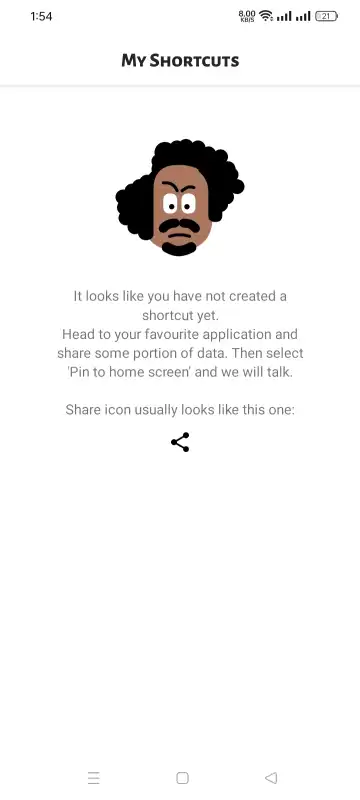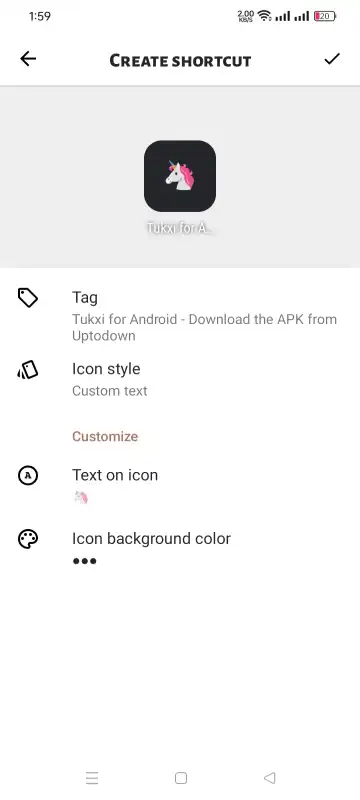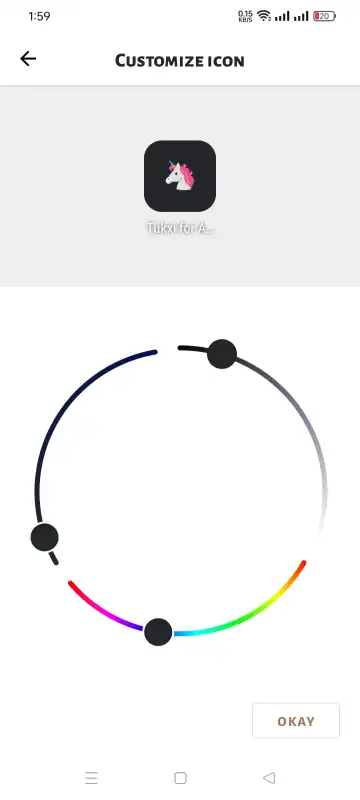Shorty
About Shorty
Ever struggled to find an app or file on your device and wished you could access it instantly from your home screen? Just like creating desktop shortcuts on a PC, Shorty—an app developed by Michal Mroček and Premysl Vaculik—simplifies the process of pinning apps, files, folders and links directly your Android home screen. No more digging through menus—just quick, one-tap access to your most-used items. Intrigued? Let’s dive into how Shorty makes shortcuts management effortless.
With a sleek and smooth interface, the app allows you to effortlessly customize shortcuts, letting you create polished, home-screen icons for quick access to your favorite files and folders. Easily add files and folders to your home screen! Just long-press a file, tap “Share”, then select shorty to Instantly create a shortcut with a customizable icon for quick access. No extra steps—just tap and open!
Features of Shorty
Shorty is ultra lightweight and exceptionally handy Android application.
Here’s why you’ll you will love it.
Instant Shortcts -Pin files and folders to your home screen in just 3 taps.
Custom Icons – Personalize shortcuts with different icons for easy recognition.
Zero Bloat – Tiny app size, minimal battery and storage usage.
No Ads – Clean, distraction-free experience.
Work Offline – No internet needed to create or use shortcuts.
Universal Access– supports all major file types and folder locations.
Conclusion
Shorty is a brilliant app which is quick, effortless, and incredibly powerful. It just works, with no unnecessary steps or complications. Simple, yet packed with everything you need.